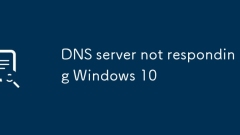
DNS server not responding Windows 10
Solutions to DNSservernotresponding include: 1. Check the network connection and restart the router or computer; 2. Replace it with Google public DNS (8.8.8.8 and 8.8.4.4); 3. Clear the DNS cache and reset the network protocol; 4. Update the network card driver or temporarily disable the security software. In most cases, network access can be restored by changing DNS or refreshing the cache.
Jul 09, 2025 am 01:19 AM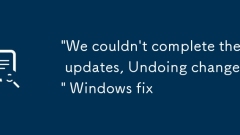
'We couldn't complete the updates, Undoing changes' Windows fix
Checking if the system drive has enough free space is a key step to resolve the problem of Windows update failure and rollback. If the C disk space is insufficient, the update may not be completed, and 10-20GB is usually reserved. The response methods include: using disk cleaning to delete temporary files, uninstalling infrequently used programs, and automatically cleaning through the storage awareness function in the settings.
Jul 09, 2025 am 01:18 AM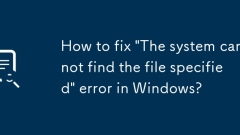
How to fix 'The system cannot find the file specified' error in Windows?
The "System cannot find the specified file" error is usually caused by path errors, missing files, configuration problems or insufficient permissions. The solutions are as follows: 1. Check whether the file path is correct, pay attention to the use of case, spaces and relative paths; 2. Confirm whether the file exists, check whether it has been deleted or moved by mistake, try to restore or reinstall the program; 3. Check whether the environment variables and registry configuration are correct, or try to reinstall the software; 4. Solve the permissions problem, ensure that the current user has access rights, and run the program as an administrator if necessary.
Jul 09, 2025 am 01:00 AM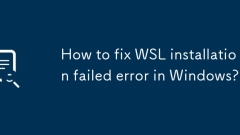
How to fix WSL installation failed error in Windows?
If you encounter the problem of WSL installation failure, you can usually solve it by enabling features, updating the system, checking the network, or using offline installation. 1. First, make sure to run wsl-install as an administrator in PowerShell or enable Microsoft-Windows-Subsystem-Linux function; 2. Check whether the Windows version is 2004 or above, otherwise upgrade the system; 3. Ensure that the network is normal, you can try to switch the network environment, clear the Store cache, or manually download the distribution installation package; 4. Advanced users can use offline mode to download the .tar.gz file through the official website and execute the wsl-import command to import and install.
Jul 09, 2025 am 12:55 AM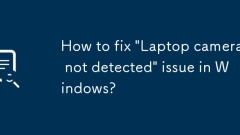
How to fix 'Laptop camera not detected' issue in Windows?
When the camera is not recognized by the Windows system, you can check the permission settings, update the driver, use the system troubleshooting tools, confirm the hardware switch status, and eliminate third-party software conflicts in turn. First, open "Settings" → "Privacy and Security" → "Camera" to ensure that both global and application permissions are enabled; secondly, update or uninstall the reinstallation camera driver through "Device Manager", and download the latest version from the official website if necessary; then run the camera detection tool in "Troubleshooting" to automatically repair the configuration problems; at the same time, confirm whether the camera physical switch, shortcut key or BIOS settings are enabled, and clear lens occlusion; finally close the security software or virtual camera program that may conflict, and test whether the switching of different applications will return to normal. If the above steps are invalid, it may be
Jul 09, 2025 am 12:53 AM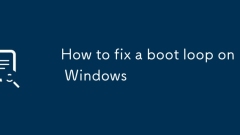
How to fix a boot loop on Windows
When encountering Windows startup loop problem, you can try the following methods to fix it: 1. Enter safe mode to uninstall new drivers, updates or software; 2. Use the system restore point to roll back; 3. Execute the chkdsk and sfc commands to repair disks and system files; 4. Finally, consider resetting or reinstalling the system. The above steps are operated in sequence, and most cases can solve the problem without the need to format and reinstall it immediately.
Jul 09, 2025 am 12:53 AM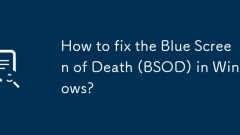
How to fix the Blue Screen of Death (BSOD) in Windows?
Blue Screen of Death (BSOD) is usually caused by hardware, driver or system file problems. You can troubleshoot and fix it through the following steps: 1. Check the recently installed hardware or driver, uninstall or roll back unstable devices; 2. Run sfc/scannow, DISM, chkdsk and other tools to scan system files and disk errors; 3. Use memory diagnostic tools to test memory failures; 4. Update the system and analyze the problem of positioning specific modules in the blue screen log. In most cases, it can be solved through gradual investigation.
Jul 09, 2025 am 12:25 AM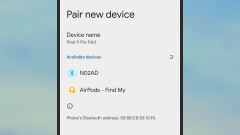
7 tips to get more out of your Apple AirPods
Apple released its first AirPods in 2016, and since then, these small white wireless earbuds have had a major influence on the audio hardware market. Almost every smartphone manufacturer now offers their own version of the AirPods, including companie
Jul 08, 2025 am 09:45 AM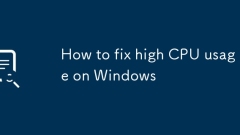
How to fix high CPU usage on Windows
When the computer CPU occupies 99%, it should first use the task manager to locate the highly occupant processes, such as System, chrome.exe, etc.; secondly, close unnecessary startup items and services, such as Realtek, Steam and other third-party services; then update the driver and system patches, especially graphics card and network card drivers; finally check viruses and malware, use antivirus software or tools to check in depth, and if it is still not resolved, consider reinstalling the system.
Jul 08, 2025 am 02:47 AM
My second monitor is not detected on Windows
If the second monitor is not recognized by Windows, first check whether the cable and interface are normal, try to replace the HDMI, DP or VGA cable, confirm the plug-in video output port, and test different interfaces to eliminate compatibility issues; then verify the monitor power and input source settings, and connect the monitor separately to test whether it can be recognized; then enter the Windows display settings and click the "Detection" button, or use Win P to switch the display mode, and update the graphics card driver at the same time; finally check the graphics card specifications to confirm whether it supports multi-screen output to avoid exceeding its maximum output capability.
Jul 08, 2025 am 02:47 AM
Windows Security blank screen
When Windows Security displays blank pages, it is usually caused by system component exceptions or settings conflicts. 1. Check and uninstall third-party security software because it may block Windows Security; 2. Use sfc/scannow and DISM commands to repair system files; 3. Reset Windows Security application through "Settings"; 4. Check whether the Group Policy settings disable Microsoft Defender antivirus function. Follow the above steps to check in turn, and in most cases the problem can be solved.
Jul 08, 2025 am 02:47 AM
File Explorer keeps crashing in Windows
Common causes of Windows File Explorer crash include third-party software conflicts, graphics card driver problems, thumbnail cache corruption or system file errors. The solutions are as follows: 1. Uninstall recently installed software that may affect the Explorer and troubleshoot in safe mode; 2. Update or rollback the graphics card driver to a stable version; 3. Clean the thumbnail cache and reset the Explorer settings; 4. Run the sfc/scannow and DISM commands to check and repair the system files. If it is invalid, consider system restoring or reinstalling the system.
Jul 08, 2025 am 02:32 AM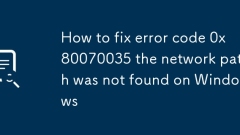
How to fix error code 0x80070035 the network path was not found on Windows
Error code 0x80070035 is usually caused by network configuration or sharing settings issues. It can be solved through the following steps: 1. Ensure that the two computers are connected to the same network and belong to the same work group; 2. Enable file and printer sharing and network discovery, and turn off password protection sharing; 3. Check SMB version compatibility and enable SMBv1 if necessary; 4. Use IP addresses to test host name resolution and connectivity; 5. Adjust advanced settings such as starting Server services, disabling third-party firewalls, or enabling unsafe guest login. These operations can troubleshoot and fix common problems one by one.
Jul 08, 2025 am 02:29 AM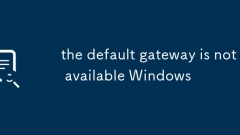
the default gateway is not available Windows
When you encounter the "DefaultGatewayisNotAvailable" prompt, it means that the computer cannot connect to the router or does not obtain the network address correctly. 1. First, restart the router and computer, wait for the router to fully start before trying to connect; 2. Check whether the IP address is set to automatically obtain, enter the network attribute to ensure that "Automatically obtain IP address" and "Automatically obtain DNS server address" are selected; 3. Run ipconfig/release and ipconfig/renew through the command prompt to release and re-acquire the IP address, and execute the netsh command to reset the network components if necessary; 4. Check the wireless network card driver, update or reinstall the driver to ensure that it works normally.
Jul 08, 2025 am 02:21 AM
Hot tools Tags

Undress AI Tool
Undress images for free

Undresser.AI Undress
AI-powered app for creating realistic nude photos

AI Clothes Remover
Online AI tool for removing clothes from photos.

Clothoff.io
AI clothes remover

Video Face Swap
Swap faces in any video effortlessly with our completely free AI face swap tool!

Hot Article

Hot Tools

vc9-vc14 (32+64 bit) runtime library collection (link below)
Download the collection of runtime libraries required for phpStudy installation

VC9 32-bit
VC9 32-bit phpstudy integrated installation environment runtime library

PHP programmer toolbox full version
Programmer Toolbox v1.0 PHP Integrated Environment

VC11 32-bit
VC11 32-bit phpstudy integrated installation environment runtime library

SublimeText3 Chinese version
Chinese version, very easy to use








