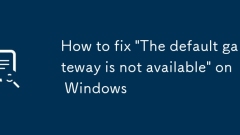
How to fix 'The default gateway is not available' on Windows
The problem of "default gateway is not available" is usually caused by a network configuration or hardware connection failure. 1. First check whether the wireless or wired connection is normal, make sure the device is connected to the network, try to restart the router or replace the network cable; 2. Run the command prompt with administrator permissions, execute the netshwinsockreset and netshintipreset commands to reset the TCP/IP protocol and Winsock components; 3. Manually set the IPv4 address, including the IP address, subnet mask, default gateway and DNS server to avoid conflicts with other devices; 4. Update or roll back the network card driver, and give priority to using the official driver provided by the device manager or the manufacturer's official website. In most cases, operating in this order can solve the problem. If it still cannot be solved,
Jul 05, 2025 am 02:37 AM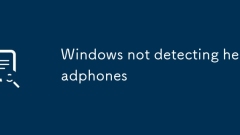
Windows not detecting headphones
1. Check whether the headphones are plugged in correctly, make sure to plug in the motherboard audio interface or replace the USB port; 2. Make sure the headphones are the default playback device; 3. Update or reinstall the audio driver; 4. Enable the disabled audio device. When Windows does not recognize headphones, you should first check whether the headphones are plugged in, try changing the jack, then confirm that the headphones are the default playback device in the sound settings, then update or reinstall the audio driver through the Device Manager, and enable the device that may be disabled in the sound control panel. If the problem is, there may still be hardware failure.
Jul 05, 2025 am 02:30 AM
Windows remote desktop can't connect
1. Make sure Remote Desktop is enabled: Enable Remote Desktop feature on the target computer and confirm that the user account has permission to access. 2. Check network and firewall settings: Make sure the device is on the same network, try ping tests, and allow remote desktops to pass through the firewall. 3. Use the correct IP address and port: Enter the correct IP address and port number (default 3389), pay attention to distinguishing between public IP, LAN IP and IPv4/IPv6. 4. Troubleshoot advanced problems: Check whether the remote desktop service is running, whether there are group policy restrictions, try to create a new .rdp file and update the Windows system. If you still cannot connect, please check whether there are any errors in each step.
Jul 05, 2025 am 02:12 AM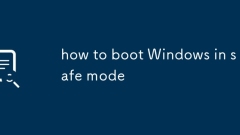
how to boot Windows in safe mode
The method to enter safe mode varies depending on the Windows version and startup situation. The main steps are as follows: 1. Windows 10/11 regular entry: go through "Settings → System → Recovery → Advanced Startup → Restart Now", after entering, select "Troubleshooting → Advanced Options → Startup Settings → Restart", and then press 4/F4 (with network) or 5/F5 (without network); 2. Windows 10/11 forced entry: hold down the power button three times in a row, and automatically enter the recovery environment when the fourth boot is turned on, and the subsequent operations are the same as above; 3. Windows 7 and earlier versions: press F8 repeatedly to call up the advanced boot options, select "Safe Mode". If it is invalid, you can configure the startup item through msconfig. Problem software can be uninstalled in safe mode
Jul 05, 2025 am 02:04 AM
How to format a drive in Windows using command prompt
To format the drive using a command prompt in Windows, it can be done via the diskpart or format command. 1. When using diskpart formatting, you need to run the command prompt as an administrator, enter diskpart, listdisk, selectdiskX (X is the disk number), listpartition, selectpartitionY (Y is the partition number), formatfs=ntfsquick to complete the formatting. 2. Use the format command to directly enter formatd:/fs:ntfs (d: is the drive letter) for operation. 3. Quick formatting does not scan bad sectors by default, complete formatting
Jul 05, 2025 am 01:56 AM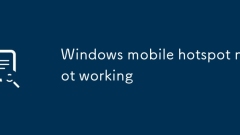
Windows mobile hotspot not working
If the phone hotspot cannot be turned on or connected, you can follow the following steps to check: 1. Check whether the phone hotspot is turned on, whether the SSID and password are correct, and whether the number of devices exceeds the limit, try restarting the phone or resetting the hotspot settings; 2. Make sure that the computer Wi-Fi is turned on, switch flight mode, update the network card driver or check the USB connection mode; 3. Run network troubleshooting, manually release/renew the IP address or reset the TCP/IP protocol; 4. Update the driver, use the system to restore, and eliminate firewall interference. Most cases can be solved by restarting the device and updating the driver.
Jul 05, 2025 am 01:55 AM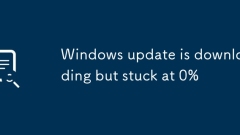
Windows update is downloading but stuck at 0%
When the Windows Update card is 0%, you can use the following steps to solve it: 1. Check the network connection and turn off traffic saving and proxy settings; 2. Run ipconfig/flushdns and netshwinsockreset; 3. Use Windows Update troubleshooting to detect and fix the problem; 4. Manually clean the SoftwareDistribution folder and restart the related services; 5. Repair the system files through SFC and DISM; 6. Finally, you can consider resetting the computer. Each step needs to be executed in sequence and pay attention to details, especially the service status and cache cleaning process, which can effectively eliminate most update lag problems.
Jul 05, 2025 am 01:53 AM
Microsoft Store not opening on Windows 11
The problem that Microsoft Store cannot be opened can be solved by the following methods: 1. Check the network connection and regional settings to ensure that the DNS, proxy and country or region are bound to the account; 2. Use the system's own troubleshooting tool to fix temporary errors; 3. Reset Microsoft Store to restore the initial state; 4. Run wsreset.exe to clear the cache and retain the login state. In most cases, try in order to restore normal use.
Jul 05, 2025 am 01:19 AM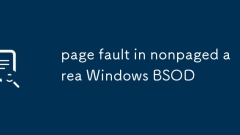
page fault in nonpaged area Windows BSOD
The common causes and solutions to the "pagefaultinnonpagedarea" blue screen error are as follows: 1. Driver or software conflicts, it is recommended to enter safe mode to uninstall recently installed drivers or software, especially unofficial drivers; 2. Memory problems, use Windows memory diagnostic tools or MemTest86 to detect and try to re-plug and unplug the memory module; 3. System files are corrupted, run sfc/scannow and DISM commands to repair system files; 4. Others may include updating the BIOS, checking the bad hard disk, turning off overclocking settings, etc. In most cases, the above steps can be used to locate and solve the problem.
Jul 05, 2025 am 01:14 AM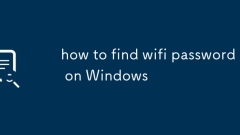
how to find wifi password on Windows
1. Use the command prompt to enter netshwlanshowprofilename="WiFi name"key=clear to view the password; 2. Only the network can be managed through the setting interface but the password cannot be viewed directly; 3. Use PowerShell scripts to export all Wi-Fi passwords in batches. To view connected Wi-Fi passwords on a Windows computer, you must first run the command prompt with administrator permission and enter a specific command. The key step is to add the key=clear parameter to display the password content. The graphical interface only supports management of the network and does not display the password. PowerShell is suitable for advanced users to batch processing, but you need to pay attention to script security.
Jul 05, 2025 am 12:45 AM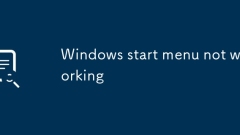
Windows start menu not working
Most of the problems can be solved by restarting the Explorer, running the troubleshooting tool, or checking the system files. 1. Press Ctrl Shift Esc to open Task Manager, find "Windows Explorer" and restart; 2. Run the "Search and Start Menu" diagnostic tool in "Settings → System → Troubleshooting"; 3. Run the command prompt as an administrator, and execute the sfc/scannow and DISM/Online/Cleanup-Image/RestoreHealth commands to repair system files; 4. Open Device Manager to roll back, update or uninstall the graphics card driver to troubleshoot driver problems. In addition, try restarting the computer, checking for update patches, or in safe mode
Jul 05, 2025 am 12:40 AM
The requested operation requires elevation Windows
When you encounter the prompt "This operation requires escalation of permissions", it means that you need administrator permissions to continue. Solutions include: 1. Right-click the "Run as Administrator" program or set the shortcut to always run as an administrator; 2. Check whether the current account is an administrator account, if not, switch or request administrator assistance; 3. Use administrator permissions to open a command prompt or PowerShell to execute relevant commands; 4. Bypass the restrictions by obtaining file ownership or modifying the registry when necessary, but such operations need to be cautious and fully understand the risks. Confirm permission identity and try the above methods usually solve the problem.
Jul 04, 2025 am 02:58 AM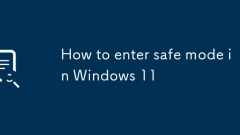
How to enter safe mode in Windows 11
There are three common ways to enter safe mode in Windows 11. 1. Open "Settings" > "System" > "Recover", under "Advanced Boot", click "Restart Now", and after restart, select "Troubleshooting" > "Advanced Options" > "Start Repair" or press 4/F4; 2. Hold down the Shift key and click "Restart" in the power menu, then select Enable Safe Mode or directly press 4/F4; 3. If you cannot enter the system, you can force shut down three times to trigger the recovery environment, and then enter safe mode through "Troubleshooting" > "Advanced Options" > "Start Repair". These methods are suitable for different scenarios, and it is recommended to be familiar with key operations for emergency use.
Jul 04, 2025 am 02:55 AM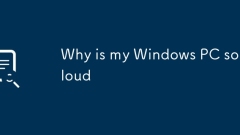
Why is my Windows PC so loud
High CPU or GPU usage causes the fan to run at high speed. 2. Dust accumulation affects the airflow of heat dissipation, making the fan louder. 3. The background program uses the hard disk excessively and causes noise. Windows computers are usually caused by three reasons: First, running a high load program will cause the CPU or GPU temperature to rise, and the fan will accelerate and generate noise. You can view the resource usage through the task manager and turn off unnecessary applications; Second, long-term accumulation of dust on the fan and heat sink will hinder the air circulation, and regular cleaning or repair of compressed air can alleviate this problem; Finally, when you hear intermittent clicking or rotating sounds, it may be that the Windows index, update or antivirus software background operation occupies hard disk resources, and you can pause the index or adjust the scanning.
Jul 04, 2025 am 02:53 AM
Hot tools Tags

Undress AI Tool
Undress images for free

Undresser.AI Undress
AI-powered app for creating realistic nude photos

AI Clothes Remover
Online AI tool for removing clothes from photos.

Clothoff.io
AI clothes remover

Video Face Swap
Swap faces in any video effortlessly with our completely free AI face swap tool!

Hot Article

Hot Tools

vc9-vc14 (32+64 bit) runtime library collection (link below)
Download the collection of runtime libraries required for phpStudy installation

VC9 32-bit
VC9 32-bit phpstudy integrated installation environment runtime library

PHP programmer toolbox full version
Programmer Toolbox v1.0 PHP Integrated Environment

VC11 32-bit
VC11 32-bit phpstudy integrated installation environment runtime library

SublimeText3 Chinese version
Chinese version, very easy to use








