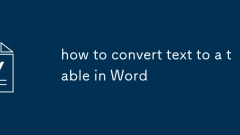
how to convert text to a table in Word
The key to quickly converting text into tables in Word is to organize the content structure and choose the right method. Use the "Convert Text to Table" function to be the most direct way, as long as the text has been classified with tab characters, commas or paragraph separators. The operation steps are: Select the text → Click "Insert" > "Table" > "Convert Text to Table" → Set the number of columns and separators → Confirm to generate the table. If the number of columns is wrong, you can fall back and reset or adjust the column width; manually create the table and then fill in the contents suitable for complex structure or unorganized content. The operation suggestions are: select the number of rows and columns through "Insert" > "Table" or manually enter the number of rows and columns before filling in the content; in order to improve the success rate of conversion, you need to pay attention to the text format specifications, including unified separators (such as Tab keys), avoidance
Jul 08, 2025 am 12:41 AM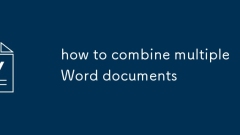
how to combine multiple Word documents
To merge multiple Word documents, three methods can be adopted: First, use Word's built-in "insert" function to suit documents with a unified format and a small number of them; second, copy and paste and select "Retain text" to avoid format conflicts, which is suitable for situations where typesetting needs to be flexibly controlled; third, use third, use third-party tools such as PowerAutomate, WPSOffice or online tools to achieve batch processing, which is suitable for frequent merging of large amounts of documents. Each method has its own applicable scenarios and should be selected according to actual needs.
Jul 08, 2025 am 12:36 AM
How to Fix AutoSave in Microsoft 365
Quick Links Check the File's AutoSave Status
Jul 07, 2025 pm 12:31 PM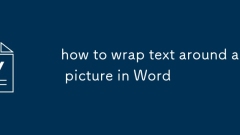
how to wrap text around a picture in Word
The key to setting up text surround images in Word is to change the image format and adjust the position. First click on the picture, select "Environment Text" in the "Arrange" section of the "Image Format" toolbar, cancel "Embed" and select "Around" or "Close"; then drag the picture to the appropriate position, use the alignment tool to optimize the layout, and fine-tune the margins in "Other Layout Options". If it does not take effect, check whether it is still "Embed", whether it is located in the text box or table, or whether it is used with a Word version that does not support this function.
Jul 07, 2025 am 01:42 AM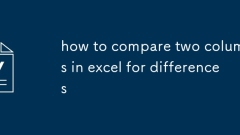
how to compare two columns in excel for differences
TocomparetwocolumnsinExcelfordifferences,youcanuseasimpleformula,conditionalformatting,oradvancedtoolslikePowerQueryorVBA.First,usingaformulasuchas=IF(A2=B2,"Match","NoMatch")or=A2B2allowsyoutoidentifymismatchesrowbyrow.Second,app
Jul 07, 2025 am 01:34 AM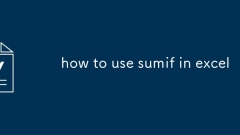
how to use sumif in excel
Sumif is a function used for single-condition summing in Excel. Its basic structure is =SUMIF (judgment range, condition, summing range). If the judgment is consistent with the summing range, the third parameter can be omitted; common conditions include fixed values ??such as "Zhang San", comparison operations such as ">100", wildcard characters such as "Zhang*" and cell references such as E1; when using it, you need to pay attention to the consistent data type, avoid unnecessary spaces, and write the conditional format correctly; when summing multiple conditions, SUMIFS function should be used.
Jul 07, 2025 am 01:32 AM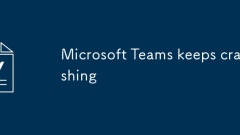
Microsoft Teams keeps crashing
Microsoft Teams crash problems can be resolved by cleaning caches, closing hardware acceleration, troubleshooting software conflicts and updating the system. 1. Clean the cache or reinstall Teams: delete the content of the cache folder or reinstall the software; 2. Turn off hardware acceleration: Uncheck "Use Hardware Acceleration" in the options; 3. Troubleshoot plug-in or antivirus software interference: Close third-party software and check the source of conflicts one by one; 4. Update the system and driver: Make sure the operating system and graphics card driver are the latest version. The above methods can usually solve most crash problems. If they are invalid, you can contact IT support or Microsoft customer service for further processing.
Jul 07, 2025 am 01:31 AM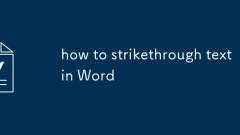
how to strikethrough text in Word
There are three ways to add strikethroughs in Word. First, use the menu bar to directly add strikethroughs. After selecting the text, click the letter S icon in the "Start" tab; secondly, you can add strikethroughs or double strikethroughs through font settings, and support hidden text; finally, you can use the shortcut key Ctrl T to open the font settings for operation, or customize the shortcut key to improve efficiency. Mastering one of these methods can meet daily needs.
Jul 07, 2025 am 01:15 AM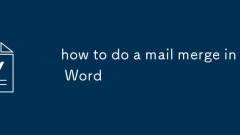
how to do a mail merge in Word
It is not difficult to use Word to do email merge. The steps are as follows: 1. Prepare the main Word document and Excel data source. The main document contains fixed content and reserved variable locations. The data source is sorted into columns such as "Name" and "Company Name"; 2. Select the type in Word through "Mail" → "Start Mail Merge" and import the Excel file as the recipient list; 3. Insert the merge field in the document and select the corresponding fields to replace the variables; 4. After the preview result is confirmed to be correct, click "Finish and Merge" to generate a new document or print it directly, and you can optionally merge all records or filter specific records. During the operation, you need to ensure that the field names are consistent to avoid errors.
Jul 07, 2025 am 01:09 AM
How to use Planner within Microsoft Teams?
Add Planner to Microsoft Teams and use its task management function. You can achieve it through the following steps: 1. Click the " " in the channel, search and add the Planner tab, and select a new or existing plan; 2. Fill in the title, deadline and other information when creating a task, and assign it to members; 3. Use the Kanban, Gantt chart or calendar view to view and track progress; 4. Pay attention to ensuring that members join the channel, synchronize the task, and plan the binding relationship between the channel and the plan reasonably.
Jul 07, 2025 am 01:05 AM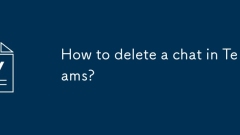
How to delete a chat in Teams?
Deleting chat history in Microsoft Teams is divided into two ways: deleting a single message and clearing the entire conversation. To delete a single message, you can find the message and click "..." to select "Delete", but it is only visible to yourself and cannot delete content sent by others. If you need to clear the entire chat history, you can click "..." in the upper right corner of the chat window to select "Clear Chat History" to clear the local record; if you need to completely delete all users' data, you must contact the system administrator to operate through the background policy, and ordinary users cannot achieve global deletion.
Jul 07, 2025 am 01:03 AM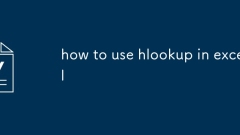
how to use hlookup in excel
HLOOKUP is suitable for horizontal data search, and its syntax is =HLOOKUP (find value, search range, line number, [whether it is approximately matched]). When using it, make sure that the search value is on the first row of the search range. It is recommended to use absolute reference and note that the line number does not exceed the total number of rows in the search range. Alternative solutions include INDEX MATCH, VLOOKUP after transpose, or VLOOKUP for long tables.
Jul 07, 2025 am 01:02 AM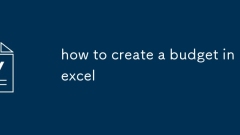
how to create a budget in excel
To create a budget table with a clear structure and convenient update, you can follow the following steps: 1. Clarify the income and expenditure categories, such as wages, side job income, fixed expenditure, variable expenditure, savings investment, etc., and be listed on the left side of the table; 2. Set four columns "date", "category", "amount", and "notes", and use data verification and currency format to improve accuracy and intuitiveness; 3. Use SUMIF function to automatically count total income, total expenditure and balances, and use pivot table to analyze consumption distribution; 4. Update data regularly and weekly, and review and adjust budget proportions every month to ensure that the budget is reasonable and effective. Adhering to recording and reviewing is the key to mastering financial situation.
Jul 07, 2025 am 12:57 AM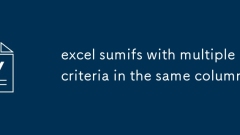
excel sumifs with multiple criteria in the same column
When the SUMIFS function applies multiple conditions in the same column, it defaults to "AND" logic, but the "OR" logic can be implemented in different ways. 1. Use multiple SUMIFS to add up, such as =SUMIFS (total sales, region, "east") SUMIFS (total sales, region, "north"), the advantages are simple and intuitive, but the conditions are complicated when there are many conditions; 2. Use arrays to combine SUM and SUMIFS, such as =SUM (SUMIFS (total sales, region, {"east", "north"})), the writing is concise, but some versions need to be Ctrl Shift Enter; 3. Use SUMP
Jul 07, 2025 am 12:50 AM
Hot tools Tags

Undress AI Tool
Undress images for free

Undresser.AI Undress
AI-powered app for creating realistic nude photos

AI Clothes Remover
Online AI tool for removing clothes from photos.

Clothoff.io
AI clothes remover

Video Face Swap
Swap faces in any video effortlessly with our completely free AI face swap tool!

Hot Article

Hot Tools

vc9-vc14 (32+64 bit) runtime library collection (link below)
Download the collection of runtime libraries required for phpStudy installation

VC9 32-bit
VC9 32-bit phpstudy integrated installation environment runtime library

PHP programmer toolbox full version
Programmer Toolbox v1.0 PHP Integrated Environment

VC11 32-bit
VC11 32-bit phpstudy integrated installation environment runtime library

SublimeText3 Chinese version
Chinese version, very easy to use








