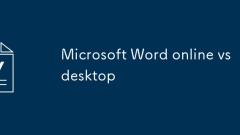
Microsoft Word online vs desktop
If you need temporary editing or collaboration, choose the online version; if you handle complex typesetting or professional documents, choose the desktop version. Daily lightweight office work such as writing lists, changing texts, and simple forms. WordOnline is fully sufficient. It supports basic formats, spelling checks, and comments. It does not require installation. It is suitable for students to make outlines, office workers write minutes, and temporary modifications. It is seamlessly connected with OneDrive and automatically saved, but the network is not good. When writing papers, reports, documents with directory structure, or inserting charts, footnotes, cross-references and other functions, the online version cannot meet the needs. At this time, a full-featured desktop version is required, which supports macro commands, plug-in extensions and more refined Chinese typesettings. The online version has the advantage in collaborative editing, and multiple people can modify and communicate in real time at the same time, which is suitable for teams.
Jul 09, 2025 am 12:14 AM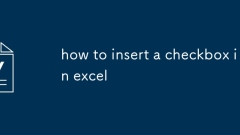
how to insert a checkbox in excel
To insert a checkbox in Excel, first you need to call up the "Development Tools" tab: click "File" → "Options" → "Custom Ribbon", find "Development Tools" in the command list on the left and add it to the tab bar on the right to save it and restart Excel; then enter "Development Tools" → "Insert" → select "Check Box", click Place in the specified position of the table, you can edit or delete text, and copy multiple uses; finally, to achieve linkage effect, right-click the checkbox → "Format Control" → "Control" in the "Control" tab, and combine the IF function to achieve dynamic display such as "Completed" or "Incomplete".
Jul 08, 2025 am 01:40 AM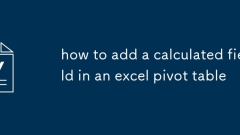
how to add a calculated field in an excel pivot table
The steps to add calculated fields in Excel pivot table are as follows: 1. Find the "Fields, Projects and Sets" functional area, click "Analysis" or "Pivot Table Analysis" in the top menu bar with the Pivot Table selected, and then find and click the "Fields, Projects and Sets" button; 2. Select "Calculate Field", enter the name (such as "Profit Profit") and formula (such as ='Profit'/'Sales'), note that the field name must be enclosed in English single quotes; 3. Click "Add" to confirm, after completion, drag the new field to the "Value" area, and right-click to adjust the value format to ensure the display is correct. If the result is abnormal, check whether the formula logic or field name is accurate.
Jul 08, 2025 am 01:39 AM
how to add comments to a cell in excel
Three ways to add Excel cell annotations: 1. Right-click the cell and select "New Comment" to add it; 2. Use the shortcut keys Shift F2 (Windows) or Command Option U (Mac) to quickly open the comment box; 3. View or edit existing comments by hovering over, or you can right-click to select "Edit Comment" or drag to adjust the comment box size.
Jul 08, 2025 am 01:19 AM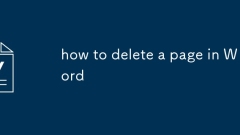
how to delete a page in Word
To delete a page in a Word document, you must first switch the view to "Draft" mode, view and delete page breaks or extra paragraph marks; if the blank page has header and footer content, adjust the "Parity and Even Page Different" or "Section Separation" settings. For pages with specific content, you can directly select the content and press the Delete key to delete it, and process the section breaking characters according to the situation. If you need to delete multiple pages, you can select the delete in batches by dragging the mouse, or use the search replacement function to locate specific styles for quick operation, but it is recommended to back up files before operation to avoid accidentally deletion. Checking hidden format symbols usually solves the problem when encountering problems.
Jul 08, 2025 am 01:14 AM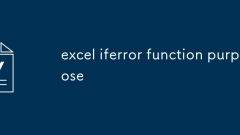
excel iferror function purpose
The function of the IFERROR function in Excel is to handle formula errors and return custom results. Its main application scenarios include: 1. Handling errors divided by zero, such as replacing #DIV/0! with 0 or other prompts; 2. Used with VLOOKUP to replace #N/A error prompts when data is not found; 3. Improve the readability and professionalism of the table, and replace the output by setting errors to make the table more neat and easy to understand.
Jul 08, 2025 am 01:13 AM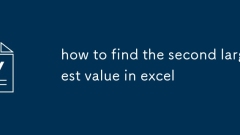
how to find the second largest value in excel
Finding the second largest value in Excel can be implemented by LARGE function. The formula is =LARGE(range,2), where range is the data area; if the maximum value appears repeatedly and all maximum values ??need to be excluded and the second maximum value is found, you can use the array formula =MAX(IF(rangeMAX(range),range)), and the old version of Excel needs to be executed by Ctrl Shift Enter; for users who are not familiar with formulas, you can also manually search by sorting the data in descending order and viewing the second cell, but this method will change the order of the original data. It is recommended to copy the data first and then operate.
Jul 08, 2025 am 01:09 AM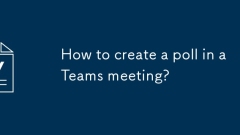
How to create a poll in a Teams meeting?
To initiate a voting in Teams meeting, you need to use the "Polls" plug-in. The specific steps are as follows: 1. Click "More Options (…)", 2. Select "Polls", 3. Create a new voting and set questions and options, 4. Set anonymity and voting rules, 5. Send a vote. Note: The function is enabled and requires enterprise support; the anonymous settings cannot be changed; the voting results are displayed in real time and cannot be turned on repeatedly. Participants can complete the vote by simply clicking on the prompt window to select the option and submit.
Jul 08, 2025 am 01:09 AM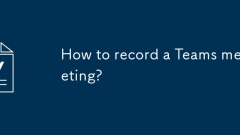
How to record a Teams meeting?
Yes, Microsoft Teams meetings can be recorded, but pay attention to permissions and settings. First, only meeting organizers or users with permissions (such as administrators or authorized users) can start recording, and ordinary participants cannot actively start; second, companies may disable the recording feature due to compliance or privacy policies. To start recording, click the "More Actions" (...) button and select "Start Recording". All participants will be notified. The recording file will be saved in OneDrive or SharePoint, and the link will be posted through chat or channel after processing is completed. The recorded content includes audio, video and screen sharing, but does not include chat messages and non-video activities; if someone joins over the phone, only audio will be included. Unable to record
Jul 08, 2025 am 01:03 AM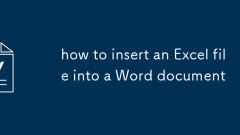
how to insert an Excel file into a Word document
There are three main ways to insert Excel files into Word documents: embed, link, and copy-paste. First, embed Excel files as objects can be opened and edited directly in Word, suitable for static content; second, linking Excel data can be automatically updated, suitable for reports that need to be synchronized with the original data; third, copy the required content and selectively paste it into a table or picture, suitable for situations where only part of the data is needed and pay attention to layout. Each method has its own advantages depending on the usage scenario.
Jul 08, 2025 am 01:01 AM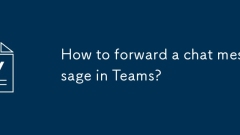
How to forward a chat message in Teams?
The way to forward messages in Microsoft Teams is to use the "..." menu. The specific steps are as follows: 1. Open the chat conversation, find the message you want to forward and hover (or click) to display three dots; 2. Click "Forward", and then select Contact or Group Send. This method is suitable for one-to-one and group chats, but is only accepted by members within the organization. It should be noted that forwarding only contains a single message and does not come with a complete conversation context. It is recommended to add instructions so that the recipient can understand the content. In addition, if the message contains a file or link, it will be attached when forwarding, but the recipient needs to have the corresponding permissions to access externally stored content (such as OneDrive or SharePoint).
Jul 08, 2025 am 12:58 AM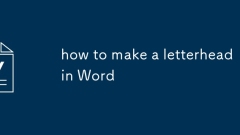
how to make a letterhead in Word
TocreatealetterheadinWord,startwithpagesetup,addbrandelements,applydesigntipsforacleanlook,andsaveitasatemplate.Beginbysettingtopmargins(1-2inches),choosingportraitorientation,andadjustingheaderspace.Next,includecompanyname,logo,contactinfo,andoption
Jul 08, 2025 am 12:49 AM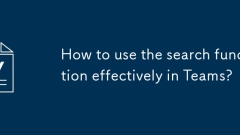
How to use the search function effectively in Teams?
The key to efficient search in Teams is to master qualifying words, filtering tools and troubleshooting ideas. Use qualifiers such as from:, filename:, has:attachment to accurately locate the content; use the "Filter" button to narrow the scope by type, date, sender, etc.; pay attention to whether the search range is limited to a specific channel; if it cannot be searched, check permissions, synchronization status, keyword accuracy and whether there are policy restrictions.
Jul 08, 2025 am 12:43 AM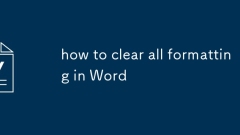
how to clear all formatting in Word
To solve the problem of confusing pasting text formats in Word, there are three methods: First, use shortcut keys to clear the format, press Ctrl Space (Windows) or Command Space (Mac) after selecting text, to quickly restore the default text style; second, adjust it uniformly through the "Style" panel, and apply the "Text" style after selecting text, which is suitable for handling complex formats and keeping the document style consistent; third, use "Paste Special", right-click to select "Keep text only" or use Ctrl Alt V and select "Text" to avoid format problems from the source. These three methods are applicable to different scenarios. After mastering them proficiently, you can effectively deal with the troubles of confusing formats.
Jul 08, 2025 am 12:43 AM
Hot tools Tags

Undress AI Tool
Undress images for free

Undresser.AI Undress
AI-powered app for creating realistic nude photos

AI Clothes Remover
Online AI tool for removing clothes from photos.

Clothoff.io
AI clothes remover

Video Face Swap
Swap faces in any video effortlessly with our completely free AI face swap tool!

Hot Article

Hot Tools

vc9-vc14 (32+64 bit) runtime library collection (link below)
Download the collection of runtime libraries required for phpStudy installation

VC9 32-bit
VC9 32-bit phpstudy integrated installation environment runtime library

PHP programmer toolbox full version
Programmer Toolbox v1.0 PHP Integrated Environment

VC11 32-bit
VC11 32-bit phpstudy integrated installation environment runtime library

SublimeText3 Chinese version
Chinese version, very easy to use








